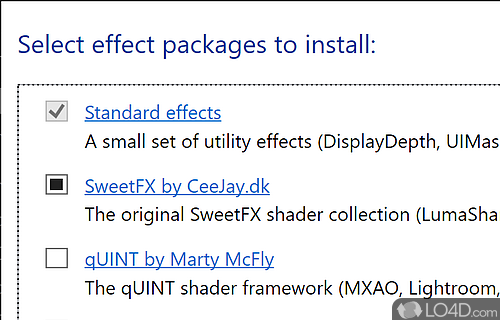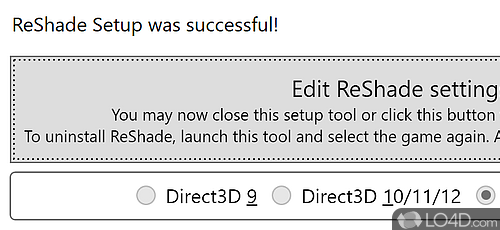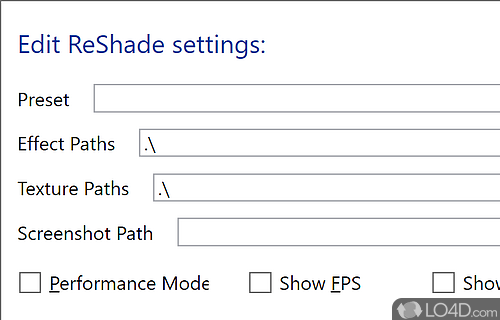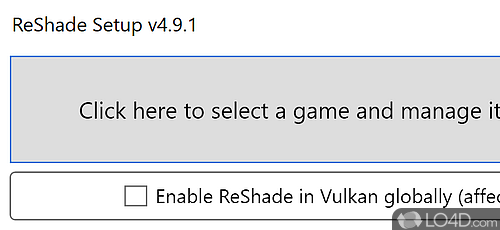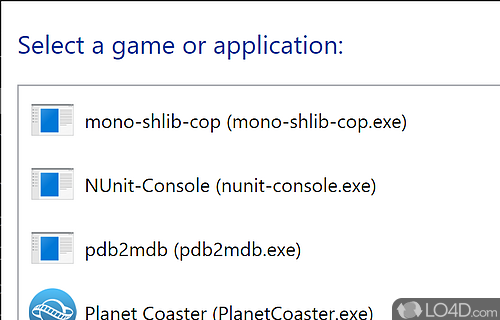Video game enhancements with post-processing injection.
For bigtime gamers, the ability to tweak and enhance gaming graphics is often a task that can be accomplished either in-game or with some tweaking applications. ReShade is certainly an option to look into.
ReShade is a post-processing injector which can be used with games and other software. It can apply a number of effects to graphics like color correction, depth of field effects and ambient occlusion.
Beautiful video and frame optimizations made easy
It works by processing frames and apply specific effects to them. There are a multitude of them available from interface; by default, a small set of utilities are included with ReShade: DisplayDepth, UIMask, LumaSharpen, SMAA and Depth-based stereo 3D effect. These are from "Standard Effects" and "SweetFX by CeeJay.dk".
ReShade highlights advanced depth-edge-detection-driven SMAA anti-aliasing, screen space ambient occlusion, depth of field effects, chromatic aberration, dynamic film grain, automatic saturation and color correction, cross processing, multi-pass blurring.
If the included effects are not enough, ReShade directs users with links within the UI to some online packages available for download. Examples include anti-aliasing effects, Depth3D, an extensive collection of color and contrast manipulation effects, fog removal and many more.
Installation, setup and usage
Installation of effects by ReShade is simple. Select the game or application you'd like to apply these special effects to and select the engine it uses (Direct3D 9, Direct3D 10/11/12, OpenGL or Vulkan).
All in all, ReShade is an excellent tool for gamers or anybody that deals with graphics-intensive applications that would like access to a number of really good graphics enhancements.
Features of ReShade
- Ambient Occlusion: Create realistic shadows and depth.
- Anti-Aliasing: Smooth jagged edges in the image.
- Bloom: Create a soft, glowing effect.
- Chromatic Aberration: Simulate lens distortion for a realistic effect.
- Color Correction: Adjust brightness, saturation and hue of the image.
- Color Grading: Adjust tint and tone of the image.
- Cross Processing: Add a grunge look to the image.
- Depth-of-Field: Simulate shallow depth of field using the bokeh filter.
- Filters: Choose from a variety of preset filters.
- HDR: Enhance the image with High Dynamic Range effects.
- Image Sharpening: Increase the clarity of the image.
- Lens Dirt: Simulate dust and scratches on the lens.
- Real-Time Preview: Preview all effects before applying.
- Technicolor: Simulate the look of vintage films.
- Vignette: Soften the edges of the image for a subtle effect.
Compatibility and License
ReShade is provided under a freeware license on Windows from video tweaks with no restrictions on usage. Download and installation of this PC software is free and 6.5.1 is the latest version last time we checked.
What version of Windows can ReShade run on?
ReShade can be used on a computer running Windows 11 or Windows 10. Previous versions of the OS shouldn't be a problem with Windows 8 and Windows 7 having been tested. It comes in both 32-bit and 64-bit downloads.
Filed under: